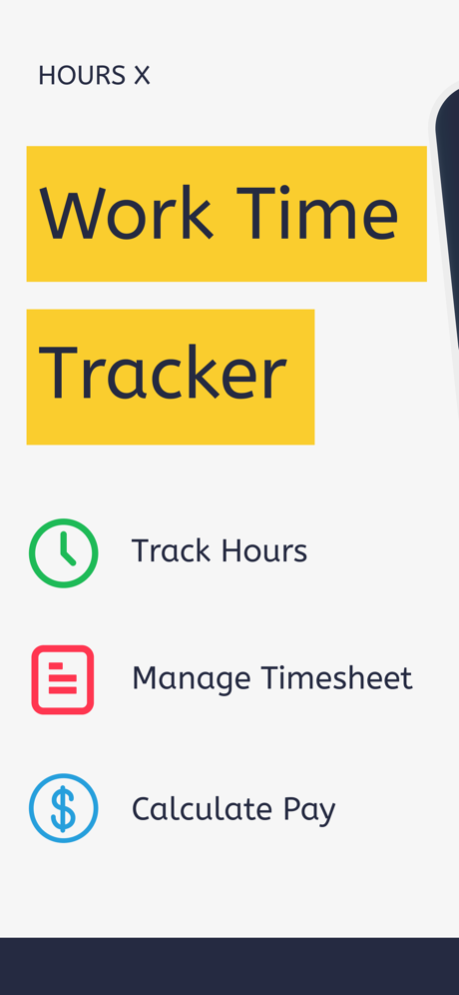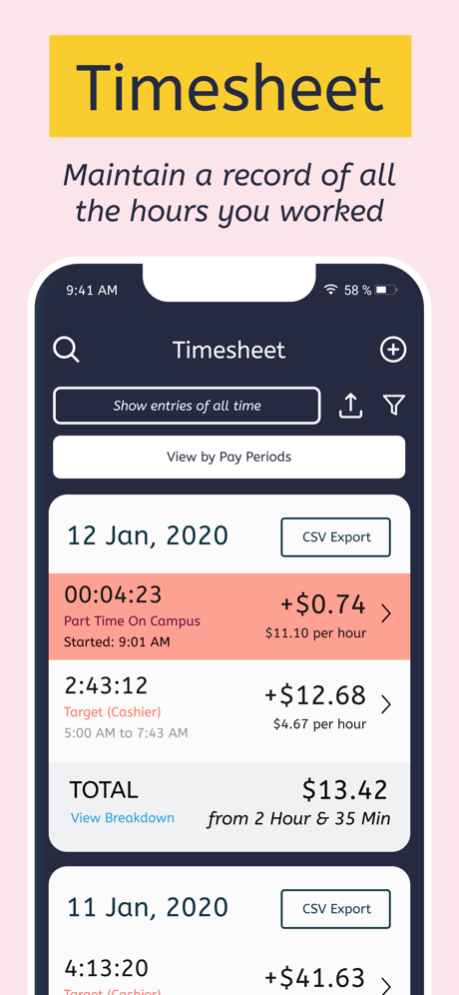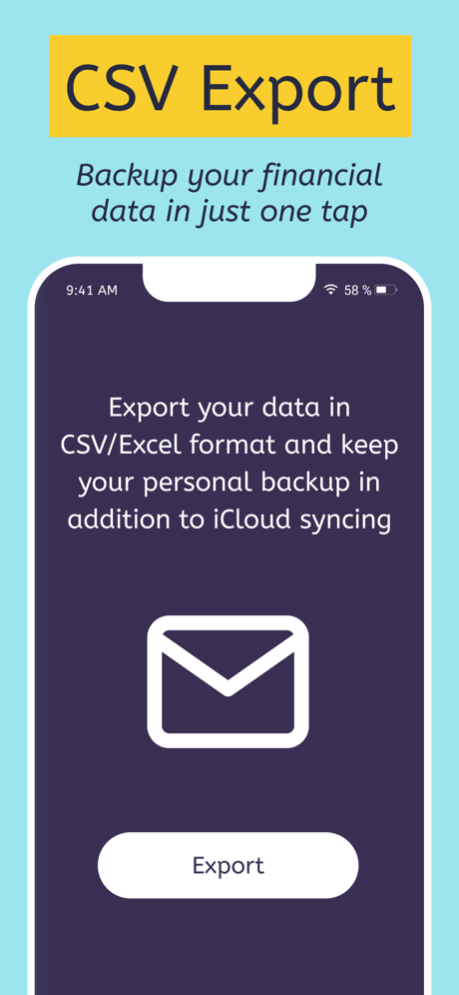Hours X: Clock In Work Time 2.1.4
Free Version
Publisher Description
Tracking work hours & earnings now made effortless with the Hours X app.
With the easy clock in and clock out feature, the Hours X app helps you to track work hours & calculate earnings for all your full-time & part-time jobs.
Forgot to clock in or clock out? We got it sorted for you. You can enter your work hours manually and don’t miss tracking even a single hour.
FEATURES:
*CLOCK IN AND OUT*
One tap clock in and clock out lets you track your work time easily. Moreover, you can also add working hours manually. Hours X automatically calculates real-time earnings based on hourly rates.
*AUTO CLOCK IN AND OUT*
Too rushed up to Clock in when you start working or too chilled to clock out when you are done working? Set up clock in & clock out time and the app will track your work hours automatically.
*TIMESHEET*
Manage all your time entries in one single timesheet. The app automatically calculates your pay based on the number of hours recorded in the timesheet.
*CSV EXPORT*
Export the timesheet on your device or cloud storage in a CSV format. Moreover, you can share the exported timesheet over AirDrop, email, messages, and many more directly from the app.
*NOTES*
Take specific notes with each entry. Notes also make it convenient to search for those entries.
*BREAK SCHEDULE*
Break schedule allows you to automatically clock out when your lunch break starts and clock in back when the lunch break ends.
*CALENDAR*
Manage all your timesheet in a calendar and view your time entries by dates.
*FILTERS*
Filter your timesheet by days, weeks, months, or jobs.
*OVERTIME*
The app automatically calculates your overtime earnings using your existing hourly rate.
*TAX & DEDUCTIONS*
The app automatically calculates your actual earnings by subtracting your taxes and deductions.
IN-APP-PURCHASE TERMS
Some of the features in the app require the user to subscribe to Hours X Pro Subscription. This is an annual auto-renewable subscription, with a price of $20 per year. The user will be charged for renewal within 24-hours prior to the end of the current period. Subscription automatically renews unless auto-renew is turned off at least 24-hours before the end of the current period. Subscriptions may be managed by the user and auto-renewal may be turned off by going to the user's Account Settings after purchase.
Privacy Policy URL: https://docs.google.com/document/d/18GNVMWEktl6eqkI5BSinwPGCbB2His61A2QGEbvDw48/edit
Terms of Use URL: https://firebasestorage.googleapis.com/v0/b/timesheet-x.appspot.com/o/Timesheet%20X%20Terms%20and%20Conditions%20.docx?alt=media&token=8fb12427-d08b-496e-913e-1eb2ba5a4983
If you have any questions or suggestions about the app Hours X or anything in general, hit us up on craftedthoughtsapps@gmail.com. We constantly work to improve the app and provide the best experience to the users.
Mar 18, 2021
Version 2.1.4
We're planning to make a new app, so I've added a google forum banner in the app also which you can use to sign up for our beta testing mailing list and provide us your feedback throughout the app development process.
If you enjoy using our app, please consider writing a review for it in the App Store.
Amogh
About Hours X: Clock In Work Time
Hours X: Clock In Work Time is a free app for iOS published in the Office Suites & Tools list of apps, part of Business.
The company that develops Hours X: Clock In Work Time is Amogh Joshi. The latest version released by its developer is 2.1.4.
To install Hours X: Clock In Work Time on your iOS device, just click the green Continue To App button above to start the installation process. The app is listed on our website since 2021-03-18 and was downloaded 1 times. We have already checked if the download link is safe, however for your own protection we recommend that you scan the downloaded app with your antivirus. Your antivirus may detect the Hours X: Clock In Work Time as malware if the download link is broken.
How to install Hours X: Clock In Work Time on your iOS device:
- Click on the Continue To App button on our website. This will redirect you to the App Store.
- Once the Hours X: Clock In Work Time is shown in the iTunes listing of your iOS device, you can start its download and installation. Tap on the GET button to the right of the app to start downloading it.
- If you are not logged-in the iOS appstore app, you'll be prompted for your your Apple ID and/or password.
- After Hours X: Clock In Work Time is downloaded, you'll see an INSTALL button to the right. Tap on it to start the actual installation of the iOS app.
- Once installation is finished you can tap on the OPEN button to start it. Its icon will also be added to your device home screen.